Case Watch
Automatically get updates to case information such as satisfied judgments, dismissals, and other new filings. CourtTrax's Case Watch feature alerts you when new activity occurs on a court cases you've retrieved with CourtTrax Online. “Watched” cases are periodically re-run at the court. (Normal search fees apply to each case retrieval.)
Finding updates
The number of docket entries retrieved in the re-run search is compared to the number retrieved at the last update. If there are new docket entries,
we send you e-mail, and flag the report as “updated” in your list of Saved
Searches in our CourtTrax Online Desktop.
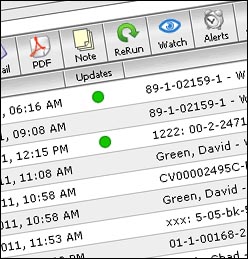
Name Alert
Automatically find the appearance of a the name of a particular person or business filed in a court, as well as new cases filed that include that name. “Watched” name searches are periodically re-run at the court. (Normal search fees apply to each search retrieval.)
Finding new activity
The new search results are then compared to the last name search report retrieved from the court.
When a new name matching the initial search parameters is found, or new case information associated with the watched name, we send you e-mail, and flag the report as “updated” in your list of Saved
Searches in our CourtTrax Online Desktop.
What defines a “new” name?
Any unique name entries retrieved are compared to the names retrieved at the last update.
For example, if you set a Name Alert on a saved search of “Joseph Smith,” wherein the original names results included “Joseph Smith,” “Joseph R Smith,” and “Joseph M
Smith,” and
Name Alert found a new entry for “Joseph Q Smith,“ this would be considered a new, unique appearance of the name you search for.
If there are new name entries, a list of the new names is included in the email alert.
Managing Updates
When creating a Watch or an Alert, you can specify the frequency for updates. You can change the frequency of a Watch or Alert at any time, or temporarily suspend it, or delete it entirely.
Daily watches and alerts are run 24 hours after the date and time of the original search.
Weekly watches and alerts are run seven days after the date and time of the original search.
Monthly searches run on the same calendar day in the following month or the last day of the following month.
While your regular searches are only kept by the system for ninety days, watched name and case alerts are exempt from this — they will stay in your list of saved searches as long as they are active.
If you don't view an updated case before it is updated again, the green watch indicator icon will continue to display in your Saved Searches list with the date of the last run search, and you will continue to receive additional e-mails if the e-mail option is selected.

